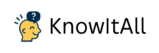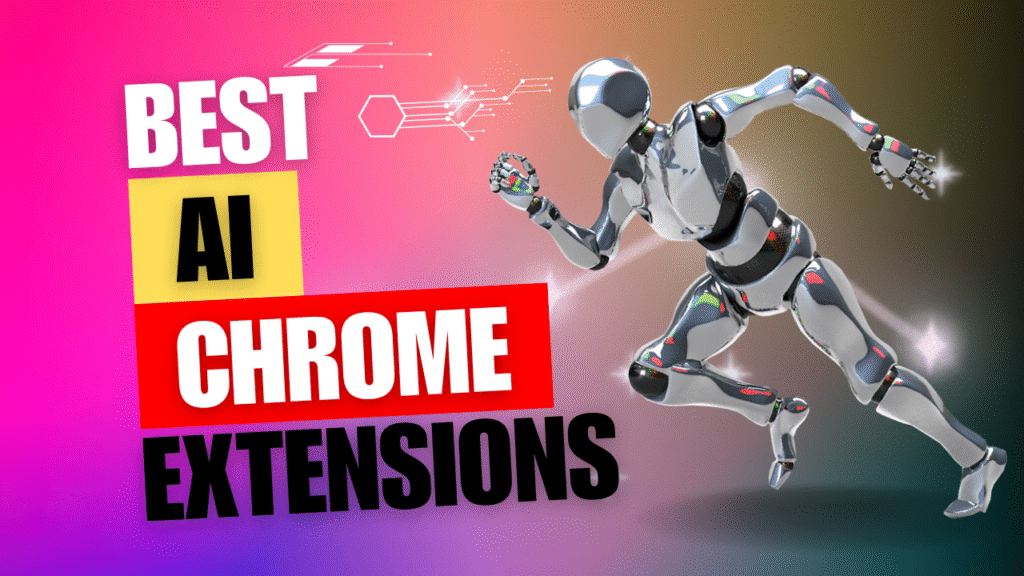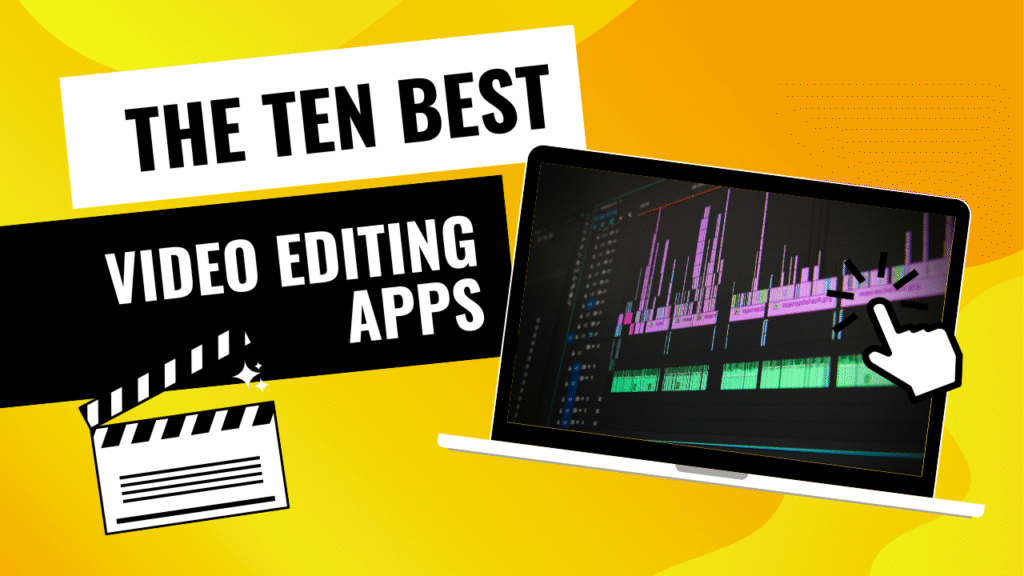When we hear the name OpenAI, the first thing that pops into our head is usually ChatGPT. It’s the most talked-about tool and for good reason — it’s incredibly smart and useful. But here’s the thing: OpenAI is not just ChatGPT.
There’s so much more under the hood — tools that many people haven’t even heard of yet. From generating images and videos to converting speech to text and even creating your own personalized AI assistant, OpenAI has built a whole ecosystem of tools that are already helping people in different ways.
Below are a few amazing OpenAI tools I came across. I feel these will become must-haves for creators, students, coders, and anyone who likes to explore cool tech.
- ChatGPT – Your All-in-One AI Assistant
- DALL·E – Text-to-Image Generator
- Sora – Text-to-Video Creation
- Whisper – Speech-to-Text Model
- Codex – The Coding Companion
- Voice Mode – Talk to ChatGPT Naturally
- CustomGPT – Build your own AI
1. ChatGPT
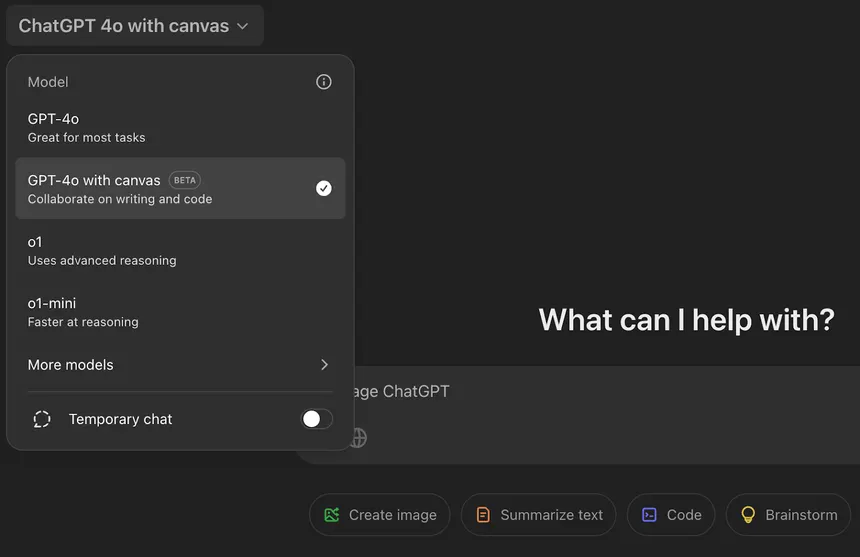
We all know ChatGPT, right? It’s the most popular OpenAI tool, and honestly, it deserves the hype. But here’s what most people miss: ChatGPT isn’t just for chatting anymore.
It’s a chatbot, yes, but it can also help you brainstorm ideas, do your homework, debug your code, translate text into different languages, and even generate basic images (remember that Ghibli art trend? That was powered by tools inside ChatGPT).
The latest version, GPT-4 Turbo, is incredibly fast and accurate. If you’re a coder, you’ll love how it helps with learning programming languages or fixing errors in your code. You can even upload files — PDFs, Excel sheets, etc. — and it will read, understand, and analyze them.
Basically, ChatGPT has turned into a full-fledged assistant.
What it can do:
- Brainstorm ideas for essays, blogs, or business plans
- Translate text between multiple languages
- Debug code and explain errors
- Analyze documents and data files
- Create outlines, stories, or creative content
- Use built-in tools like image generation or browsing (in Pro version)
2. DALL·E
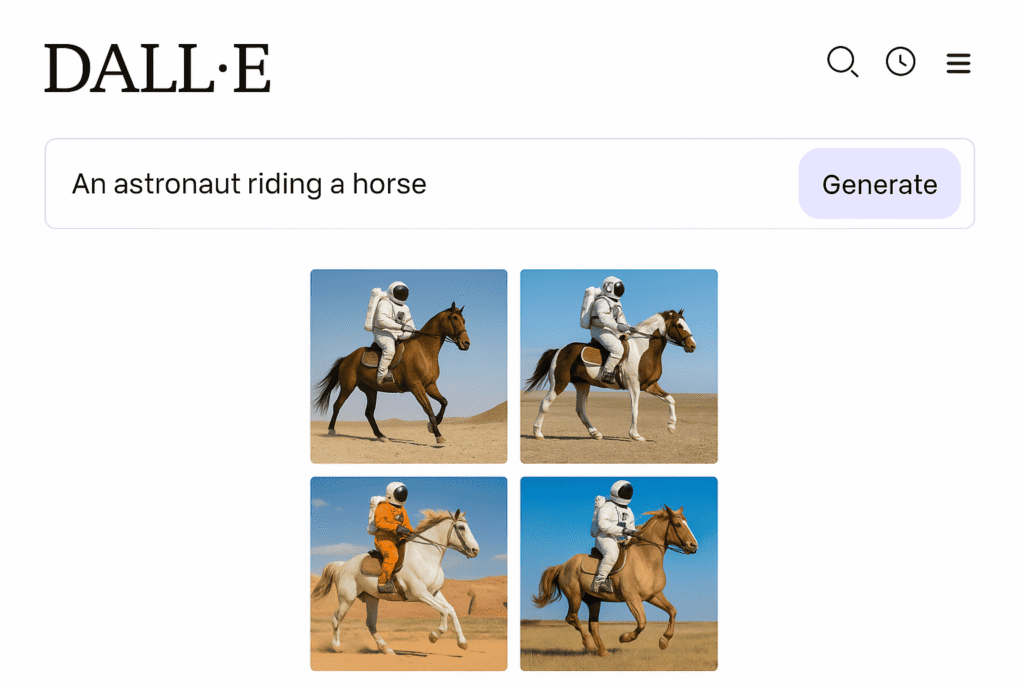
This is one of my favorite tools.
DALL·E is OpenAI’s image generation tool. Just give it a short prompt, and it will create an image for you based on your description. And not just basic images — it can generate realistic images, cartoons, fantasy art, and more.
You can also remove or add objects from existing images, erase backgrounds, and even edit a specific part of an image.
Whether you’re a blogger, designer, or someone who just wants to play around, DALL·E is seriously fun and incredibly helpful.
Some basic prompts:
- “A cat sitting in a library reading a book” → A cozy, animated-style image
- “A futuristic city with flying cars at sunset” → A sci-fi style visual
- “A panda painting on a canvas in the middle of a forest” → Cartoonish and cute
You can access DALL·E inside ChatGPT Pro under the “image” tool.
Features:
- Text-to-image generation
- Add/remove objects in existing images
- Background removal
- Quick visual content for blogs or social media
3. Sora
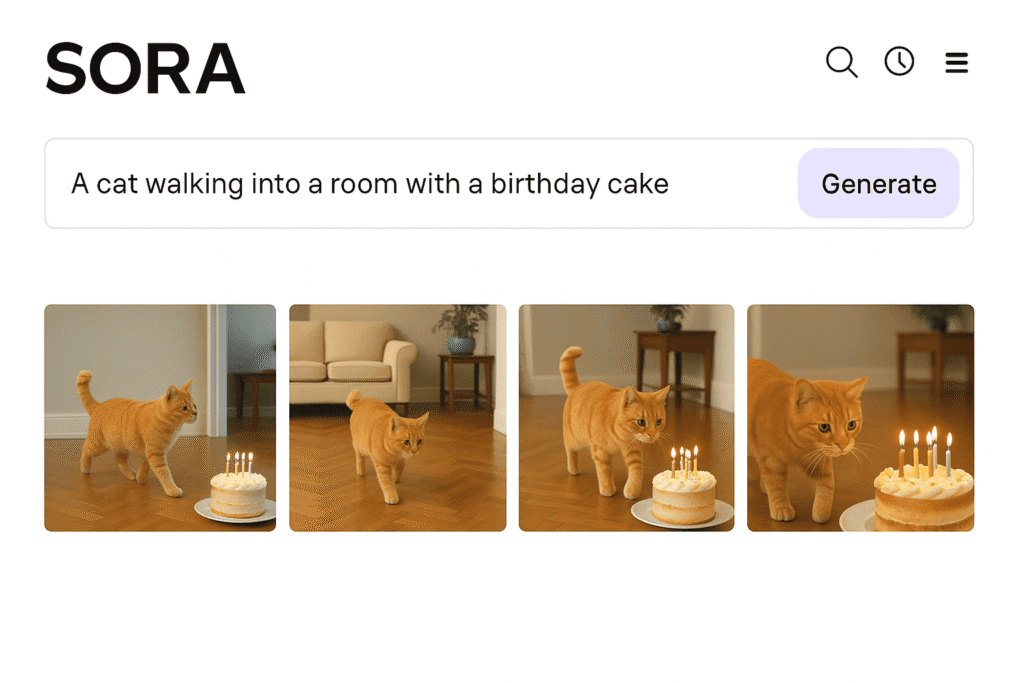
This tool is next-level stuff. Sora is a newly launched OpenAI model (2025), and it converts text into video.
Yes, you heard that right. You type a description, and it creates a video based on that. This AI actually understands motion, objects, textures, camera angles — everything you’d expect from a human-made animation.
It’s perfect for YouTubers or storytellers who want animation in the background without having to actually animate anything themselves. It can generate cinematic shots and even animated short clips.
Right now, Sora is only available to selected creators and researchers, but OpenAI plans to roll it out to more users soon.
What makes it useful:
- Turn your script or story idea into a short video
- Helps YouTubers create visuals for storytelling
- Great for animated explainers or creative projects
- Saves hours you’d spend on editing or animation
Once it’s public, this could change how people make videos forever.
4. Whisper
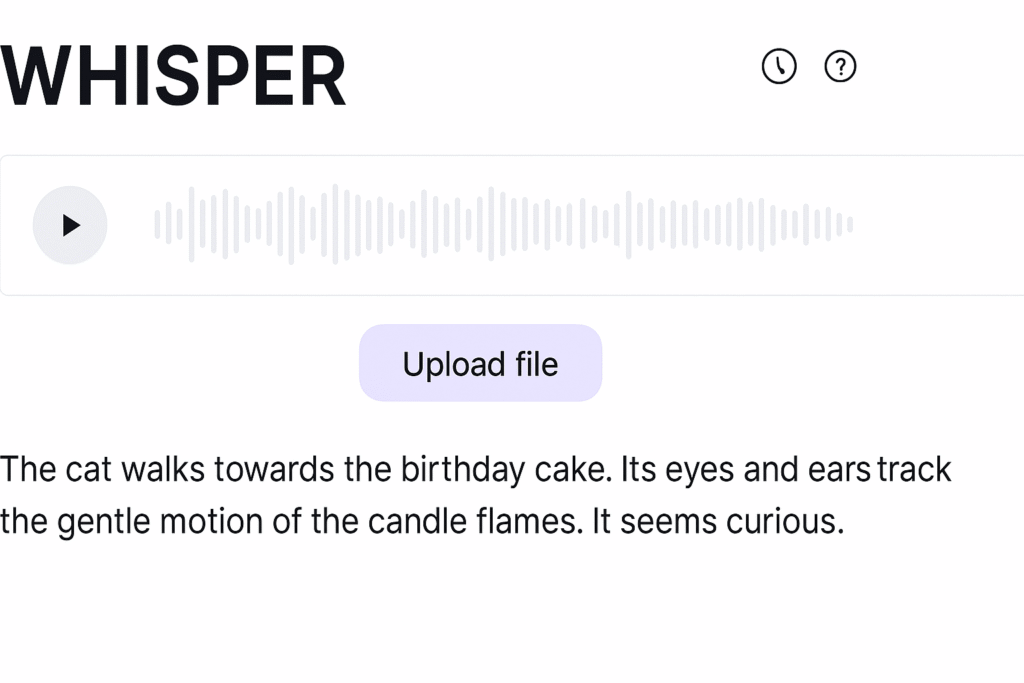
Whisper is OpenAI’s speech recognition model. It’s designed to convert voice into text — and it’s surprisingly accurate.
What makes Whisper stand out is that it works even in noisy audio and understands different accents really well. If you’ve tried auto-caption tools that mess up every few words, this will feel like a breath of fresh air.
It’s great for YouTubers who want to generate captions, or anyone who wants to record interviews, lectures, or meetings.
There’s also a Whisper API, so if you’re into building tools, you can integrate Whisper into your projects — maybe even build something like Jarvis from Iron Man!
Use cases:
- Transcribing interviews or classes
- Making YouTube captions or subtitles
- Voice-to-text notes
- Creating voice-based apps using the API
5. Codex
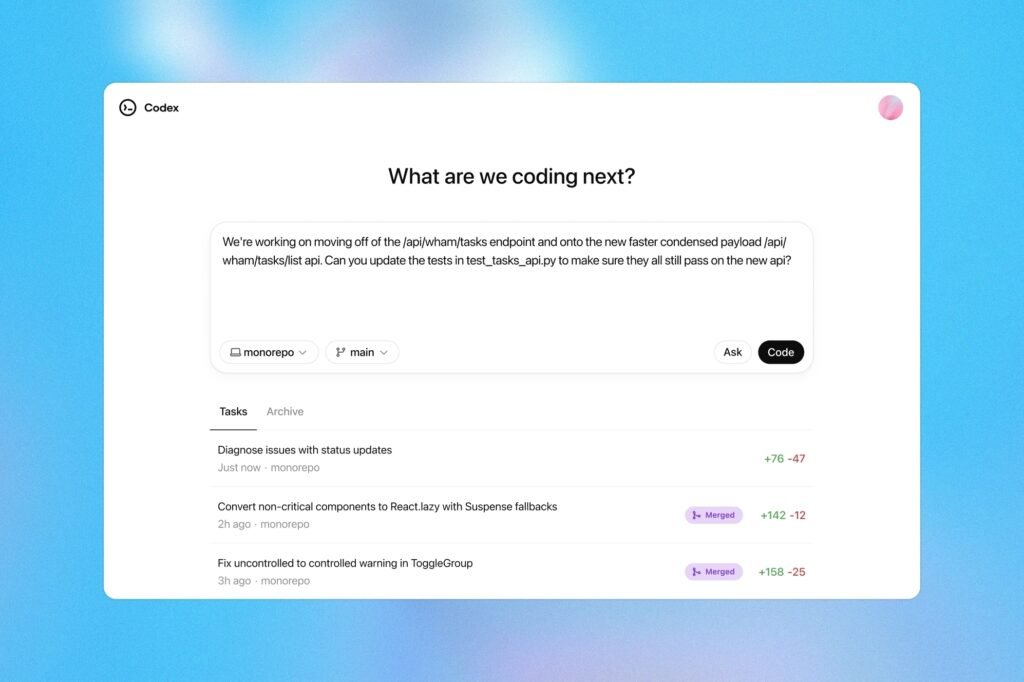
Codex is the model behind GitHub Copilot, and it’s specially trained for understanding code.
It supports multiple programming languages and helps you learn, write, and debug code easily. Whether you’re a beginner or someone working on complex logic, Codex will save you time and effort.
It can even autocomplete code, suggest improvements, and help you write functions or build small apps. It’s incredibly helpful when you’re stuck with an error — it can often point out a silly mistake like a missing semicolon that could’ve taken hours to find.
Codex is also available through the API, and it’s integrated into ChatGPT and tools like VS Code.
What Codex can do:
- Auto-complete your code
- Debug errors and explain them clearly
- Suggest better or cleaner ways to write code
- Help you understand new programming languages
- Build models or web apps from scratch
6. Voice Mode

OpenAI recently added Voice Mode in the ChatGPT mobile app — and it’s amazing.
You can now talk to ChatGPT using your voice, and it will reply in a natural-sounding voice, almost like you’re chatting with a real person.
I personally used this when I was trying to connect my soundbar to my TV. I didn’t feel like typing, so I just asked ChatGPT via voice — and it walked me through the steps like a smart assistant.
It’s way smarter than Siri or Google Assistant and feels way more personal and responsive.
Use it for:
- Hands-free help while cooking, fixing something, etc.
- Quick answers when typing feels slow
- Real-time guidance for tasks
- Practicing new languages by having conversations
If you’re using ChatGPT on mobile, definitely try this feature.
Bonus: Custom GPTs – Build Your Own AI
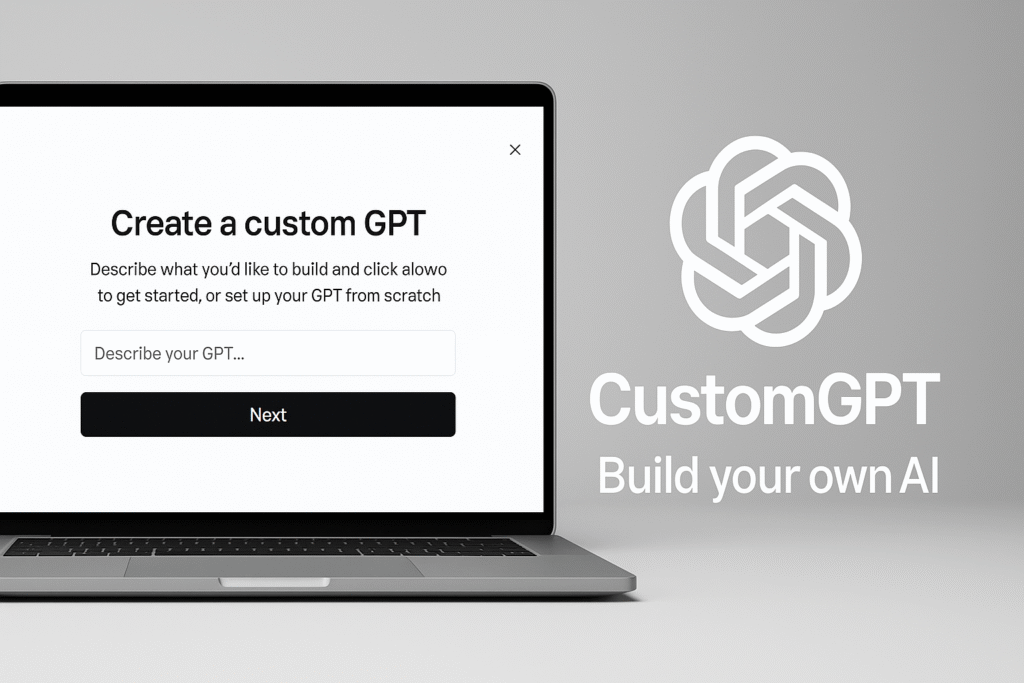
This is a hidden gem not many people use yet.
OpenAI lets anyone create their own Custom GPT, which is basically your own version of ChatGPT with specific behavior or instructions.
You can train it to become your fitness coach, study buddy, travel planner, or content assistant — whatever you want. And the best part is, you don’t need to know any coding.
To create one:
- Open ChatGPT
- Click on “Explore GPTs”
- Click “Create”
- Just describe what you want your GPT to do
- Done! Your GPT is ready to use
You can also share your GPT with friends or even publish it to the GPT Store.
It’s super helpful if you need a tool for a very specific use-case.
Conclusion
So yeah — OpenAI isn’t just about ChatGPT. It’s got a whole family of AI tools, each one designed to help with different types of tasks.
Whether you’re a student, creator, programmer, or just someone who enjoys tech, there’s probably an OpenAI tool out there that can make your life easier, more creative, or just a bit more fun.
The best part? Most of these tools are already available — either directly inside ChatGPT or through OpenAI’s platform. So go ahead and explore — you might just find something you didn’t know you needed.